OpenCobolIDE on Debian Stretch
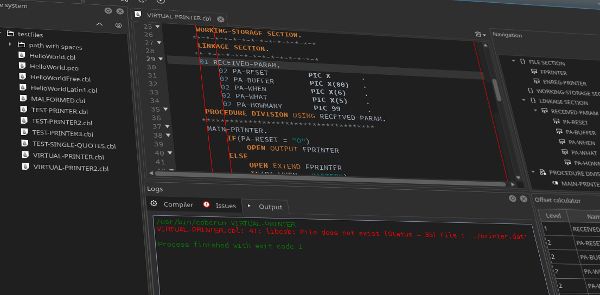
Hi again world!
Today I'm gonna post a quick post on how to set up a basic COBOL learning environment on Debian Stretch.
I've been always interested in COBOL, and during Christmas time I started reading a ebook/course about learning COBOL.
I didn't had time to finish it (but surely I'll do!) before the return to normal time activity, that includes, in the upcoming weeks, my semester exams.
Being too tied to IDEs, I felt too hostile trying to practice the proposed exercices from pure text editor and console, so, I wondered about the eventual existence of a cool, modern looking (dark themed if possible!), and sufficiently featured IDE to play with COBOL for a noob... and just a quick googling lead me to OpenCobolIDE, a cool python written IDE for open-cobol/GNUcobol.
As expected, troubles soon arose with my Debian Stretch.
Packaged versions are Ubuntu tailored, and although they do install, they do not install necessary dependency packages and I was unable to make it to work.
The alternate way is to use pip3 python installer, but the few guides I followed seemed to be either too old or misleading, again, with required dependencies, but, after several attempts, I managed to get it running.
The fact is that by using pip3 along with just a few adequate repo packages, installing OpenCobolIDE on Debian Stretch is simpler than anything I readed.
I tried the recipe several times on a clean VM snapshot just to be sure, and it worked like a charm... so let's share it!
1 Installing COBOL
This step is obvious, we need COBOL to develop and run COBOL.
We do have open-cobol packaged for debian, so:
apt-get install open-cobol
2 Installing pip3
It is packaged in Debian too, and, the good thing is that by asking apt to install it, it will install python3 and any other python3 related necessary stuff for us... so simply:
apt-get install python3-pip
3 Qt5 dependencies
OpenCobolIDE relies on Qt stuff for UI. It works with Qt4 but, if available (and I understand preferable too) it uses Qt5.
This point was confusing to me, many packages were written to be necessary, trial and error, but at the end, it turned up that we again need just one! so:
apt-get install python3-pyqt5
4 Actual installation
A piece of cake now:
pip3 install OpenCobolIDE --upgrade
OpenCobolIDE will be automatically installed along with necessary dependencies.
NOTE: Do not worry about warning messages at the end of the process about 'no wheels'.
5 Running the IDE
That's all folks, now you're ready to run it.
opencobolide
Unfortunately, pip3 will not set up our Desktop Environment with a fancy icon to launch the IDE, it is up to us to do so, but that's a minor problem knowing the command to launch it!... isn't it?
Happy 2017 to everyone!!!
